VETgirl Live Webinar FAQs
LIVE VETgirl webinars are only available to VETgirl ELITE members and those have purchased access to the individual event.*
*Sponsored live webinars are available free to all members of the veterinary community, but you must register for a free Basic or ELITE Trial VETgirl account to register and join.
Registering for a Live Webinar
How do I register for a LIVE webinar?
To sign up for a webinar, visit the specific webinar page and click the blue "REGISTER NOW" button.
Click on the "Start" button below to access our helpful walk-through guide. This guide will provide step-by-step instructions on how to register for the live webinar.
Following registration, you will receive a confirmation email that includes a link back to the webinar page where you’ll join the live event. If you don't receive the automatic webinar registration email, please check your spam folder.
What should I do if I encounter a message while registering?
Your VETgirl account information will be used to register you for the webinar. If you have not completed your account fields, you will be directed to do so before you can register for the live event.
Licensed veterinary professionals should add their license number and regulatory board to their profile for RACE approval of CE hours. Select the "Update your Profile" button to add your license. You'll be able register when you return to the page.
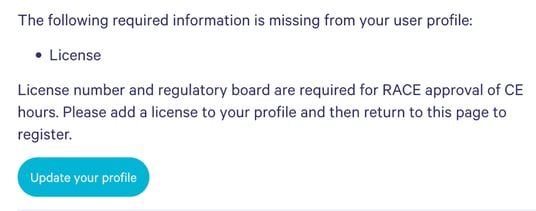
If you are NOT licensed in the US or Canada or do not need RACE approval, you may register without submitting a license by clicking the "Register without license" button:
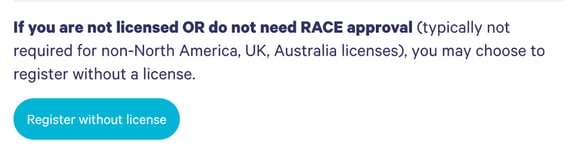
Accessing a Live Webinar
How do I access a live webinar?
Make sure to log in to your VETgirl account, if you haven't already done so.
To join a live webinar, follow the link provided in your confirmation email (example below) or use the Library search to find the webinar page. From there, you'll be able to access the webinar and participate in the live event. Note that you must be logged into your VETgirl account to be directed to the webinar's page.
Can I still attend the live webinar if I lost my confirmation email?
If you happen to misplace the email, don't worry! Just log into your VETgirl account and use the Library Search to find and open the webinar page.
Once you are on the webinar's page (at the scheduled date and time), you'll be able to join the live event.
What If I'm having trouble accessing the webinar?
If the webinar is scheduled to begin within the next hour and you're still seeing the message, Thank you for registering for this live VETgirl webinar!, reload the page to enter the live event.
If you have trouble viewing the webinar from the VETgirl site, you also have the option to click the link at the bottom right hand side of the webinar to access the webinar directly in GoToWebcast.
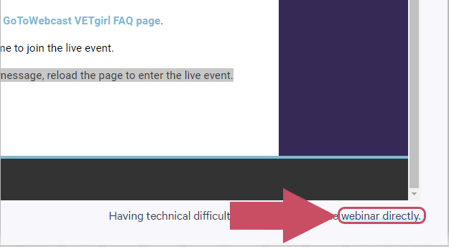
During a LIVE Webinar
Tips for the best live webinar experience
- Make sure to unmute your computer speakers or mobile device!
- For the best audio/visual experience, close out of all Internet-sucking programs (e.g. Dropbox, multiple tabs open, your kids surfing on YouTube or playing Fortnite, etc.) while you’re watching the webinar, etc.
- BONUS: You do not need to download any mobile app – joining a VETgirl webinar is an easy web-based experience (no download necessary!)
- VETgirl live webinars (using GoToWebcast) are optimized for all devices including iPads, iPhones, Android tablets, and MS Surface. You should be able to view and use all webinar features, including Q&A, resource download, resources tabs, and in-session surveys, on any device.
- Because of the limited screen size area, attendees joining on mobile phones may need to scroll down to see the webinar slides.
IMPORTANT NOTE FOR iOS USERS: iOS does not allow for the instant playback of video clips, even during a live event. iOS attendees must click on a “play” button to allow the presenter’s video clip to play during a live webinar on GoToWebcast.
To test your personal device and review the system requirements, please click HERE.
Live Webinar CE Credit
Your CE Certificate will appear in the My Credits page of your VETgirl Account within 24 hours of the live event.
If you haven't received your certificate and it's been more than 24 hours from the live event, please contact us.
