How do I remove team members from an assignment?
To remove a team member from an existing assignment, follow these simple steps:
1. Go to your MyVETgirl Dashboard and click the My Teams tab
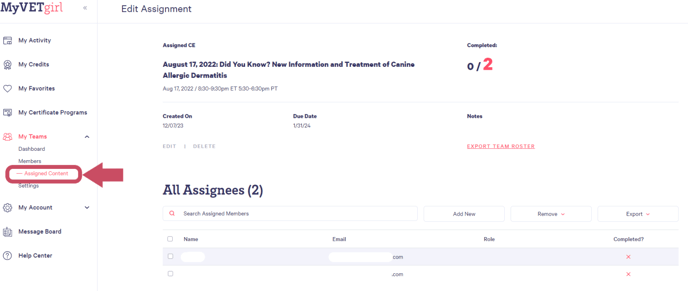
2. In the Assigned Content section, find the member's name and click the box next to it.
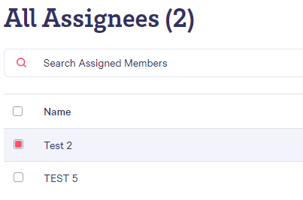
3. Once you have selected their name, click the Remove button at the top. This will bring up a drop-down menu
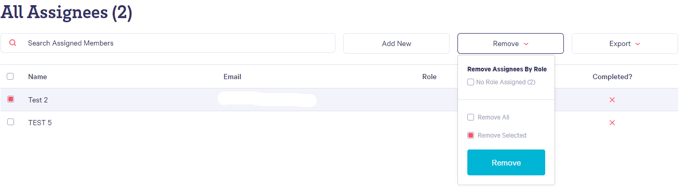
4. In the drop-down menu, you will have two options: Remove All or Remove Selected. If you only want to remove that specific member, click Remove Selected then click the blue Remove button
