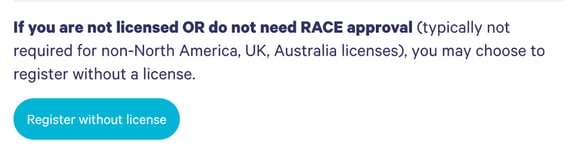How do I register for a LIVE webinar?
NOTE: You must be logged in to your VETgirl account to register for a webinar!
To register for a webinar, visit the specific webinar page and click the blue "REGISTER NOW" button.
Click on the "Start" button below to access our helpful walk-through guide. This guide will provide step-by-step instructions on how to register for the live webinar.
Following registration, you will receive a confirmation email that includes a link back to the webinar page where you’ll join the live event. If you don't receive the automatic webinar registration email, please check your spam folder.
What should I do if I encounter a message while registering?
Your VETgirl account information will be used to register you for the webinar. If you have not completed your account fields, you will be directed to do so before you can register for the live event.
Licensed veterinary professionals should add their license number and regulatory board to their profile for RACE approval of CE hours. Select the "Update your Profile" button to add your license. You'll be able register when you return to the page.
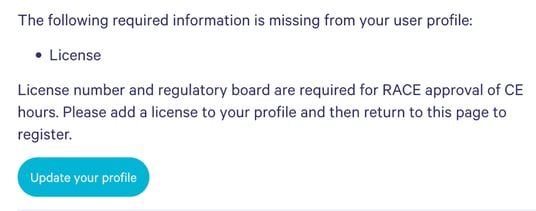
If you are NOT licensed in the US or Canada or do not need RACE approval, you may register without submitting a license by clicking the "Register without license" button: