How do I purchase additional seats?
If you find that all the seats are filled and you want to invite a new member to your team, you have the option to purchase additional seats.
Click the +Buy More option from your MyVETgirl Team Dashboard, Members or Settings pages to purchase additional seats:

You will be directed to the following page where you can proceed with the purchase:
Enter the number of additional seats you want to purchase and click Add to cart
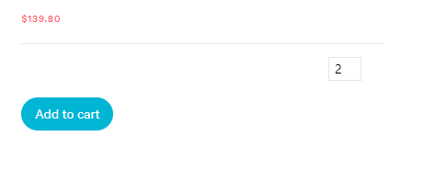
Once you have done so, a message will appear confirming that the items have been added to your cart. To complete the process, select View Cart to proceed with checkout.

Note: For teams that were manually set up, please contact us directly as these steps are not applicable.
