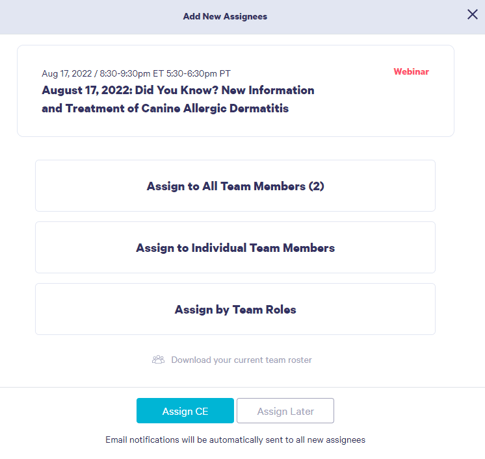How do I create an assignment for my team?
Creating an assignment is as easy as accessing the VETgirl CE library! Find out how to create and edit assignments for your team.
What kind of content can I assign to my team?
The sky is the limit! Any content from our library (on-demand and live webinars, videos, real life rounds, podcasts, blogs, etc.) can be assigned.
Creating Assignments
1. Navigate to the library and search for the content you'd like to assign
2. Click on the content title to open the content page. You'll see a button labeled Assign This +
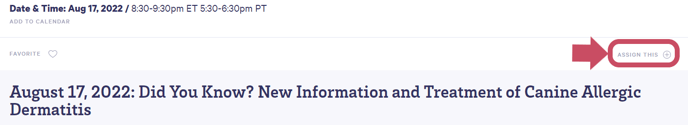
3. Click that button to open the Create Assignment window, where you'll fill in a due date and any relevant assignment notes
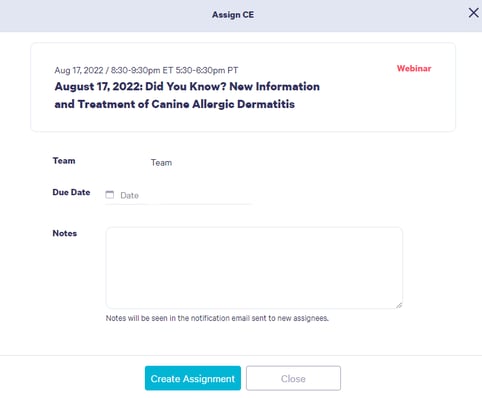
4. Click Create Assignment. At this point, you can add your team members to the assignment using the following options:
5. After you've added team members to the assignment, you will receive a confirmation message indicating that the assignment was successful.
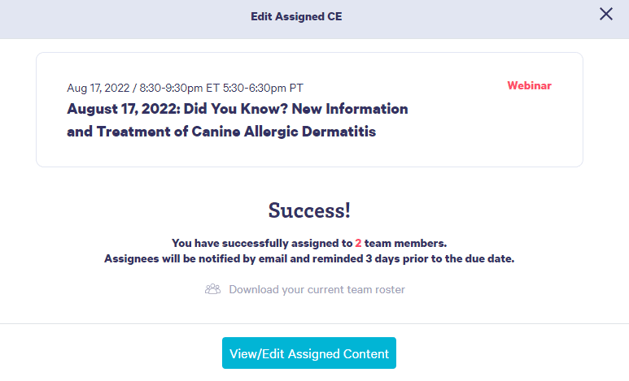
Reviewing/Updating Assigned Content
To view all the assignments you've created, click on the My Teams tab from your MyVETgirl Dashboard. From the menu that appears, select Assigned Content
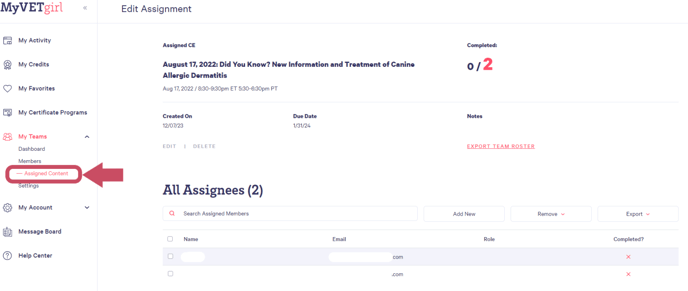
Click on any assignment to see who has completed the content, add/remove/export assignees, and change the due date as needed.
Please note that only Team Organizers are permitted to assign content.