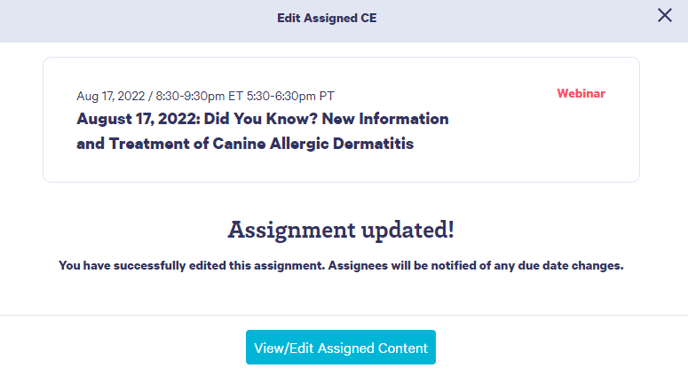How do I change the due date for an assignment?
Sometimes you just need a little more time! Find out how to alter the due date for a team assignment.
To change the due date of an existing assignment, first click the My Teams tab on your Dashboard and select Assigned Content
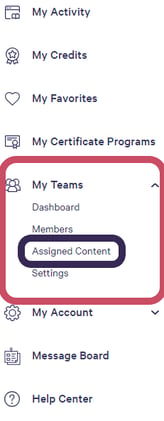
Click View/Edit to open the Assignment page
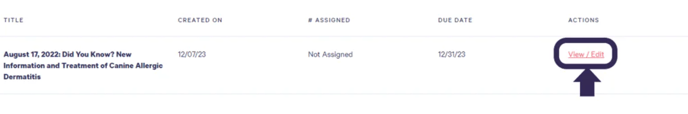
Click EDIT to open the Edit Assigned CE window, where you can change the Due Date and edit the assignment notes as needed
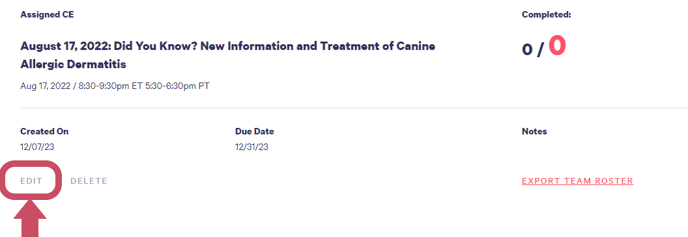
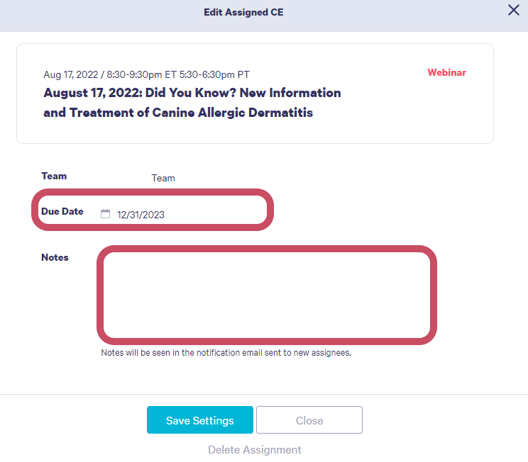
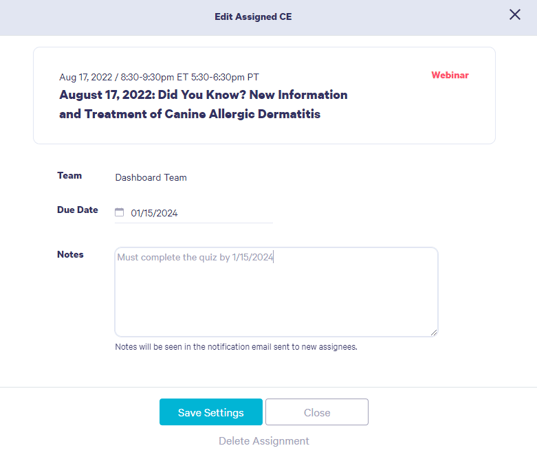
Click Save Settings to save your changes and notify assignees of the new due date.