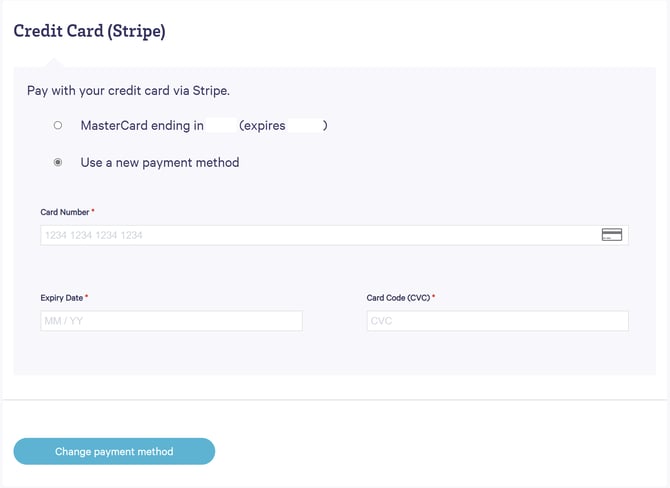How do I change my payment information?
Payment information may be changed from your MyVETgirl Dashboard
👉Before you start:
- Make sure you’re signed into your VETgirl account.
- Changing your payment method will not cause your card to be charged. Your subscription will auto-renew on the original date listed on the screen, unless you have cancelled auto-renewal.
🗂️ Table of contents: Skip around to just the parts you need with these links.
ELITE Single
To update your payment information for your Single ELITE subscription, navigate to your MyVETgirl Dashboard.
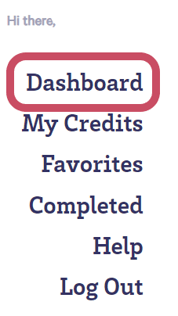
Scroll down to the My Account section. From there, select Membership:

Click the Change Payment Method option located under the Membership Details section.
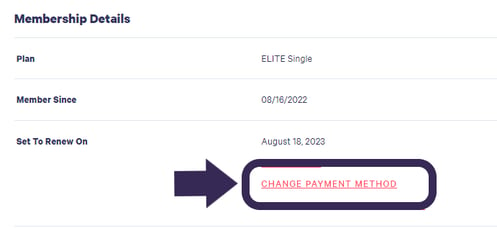
On the following page, select "Use a new payment method", then enter your card information and click Change Payment Method to save.
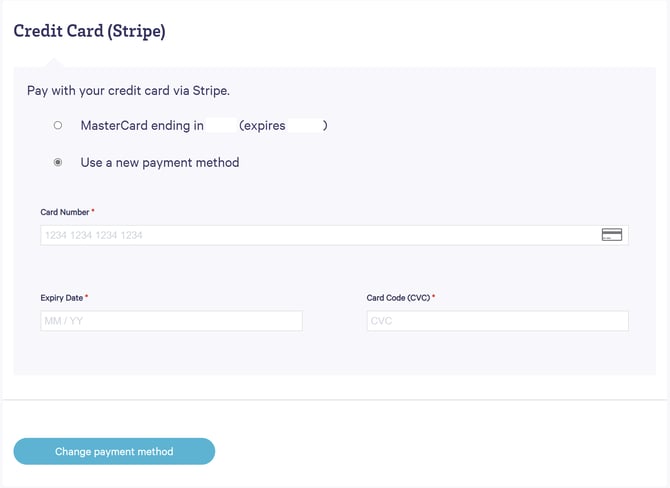
ELITE Team
To update your payment information for your ELITE Team subscription, navigate to your MyVETgirl Dashboard

From the Dashboard page, scroll down to the My Teams section. From there, select Settings:

Click the Change Payment Method option located under the Team Details section.

To add a new card, select "Use a new payment method", enter your card information and click Change Payment Method to save.