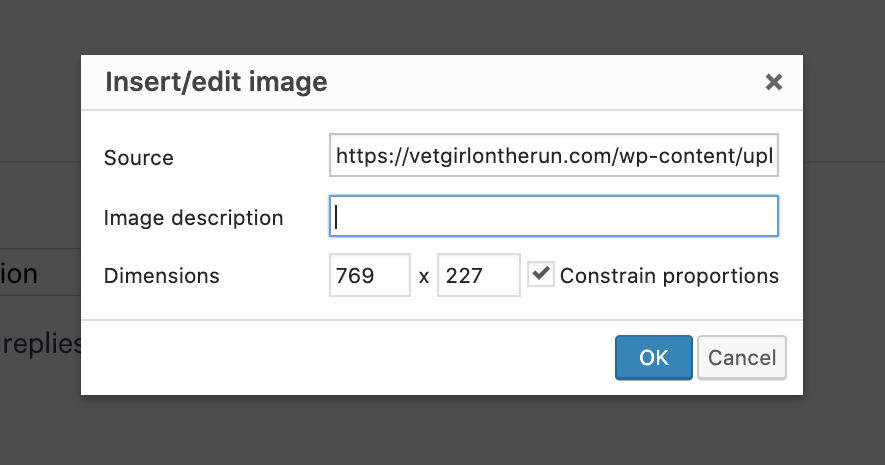How do I add a photo to my message board post?
👉 Before you start:
- Only ELITE Members can view/post on the VETgirl Message Board.
To add a photo to your message board post, please ensure that you selected the VISUAL tab on the right side of the message board window.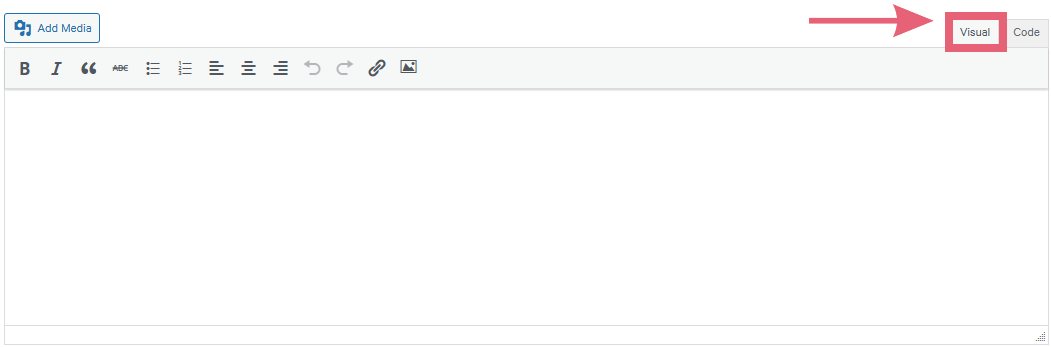
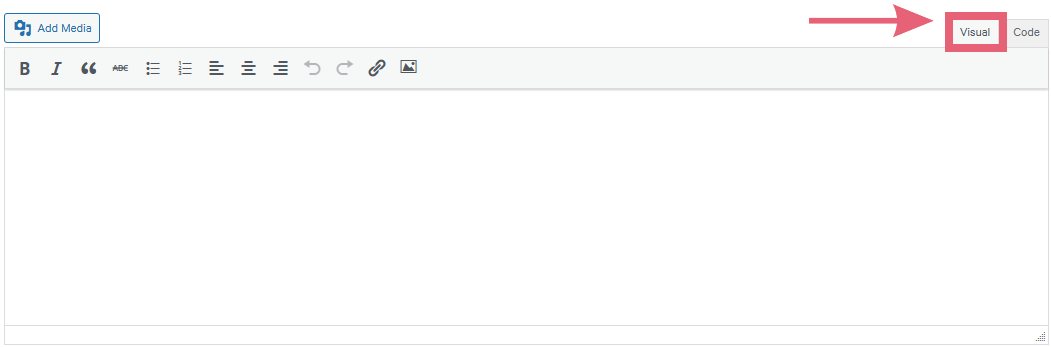
One way to add a photo is by sharing a LINK to the photo. This link can come from Dropbox, Google Drive, or any other file-sharing service you provide.
(the link icon)
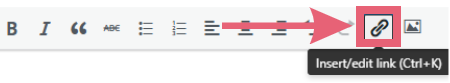
(where you insert the link)
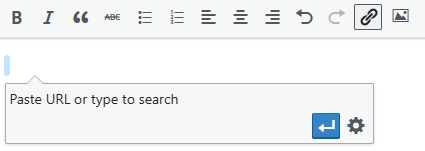
Instead of just providing a link to the image, you can also directly insert the image itself. To do this, you will still need the image link, which can be sourced from Dropbox, Google Drive, or any other file-sharing service (see the screenshot of the image icon).

Once you insert the link, the dimensions of the image will automatically be filled in for you. Feel free to adjust the dimensions and rename the image if necessary before finalizing the insertion (see the screenshot below).