Finding your VETgirl Subscription
- Make sure you’re signed into your VETgirl account.
🗂️ Table of contents: Skip around to just the parts you need with these links.
Finding your VETgirl Subscription
- From the Homepage, click your account name in the top right corner, then click Dashboard.

- Click the My Account tab, then select Orders & Billing from the dropdown menu.

- Your subscription details will appear under the Orders section.

-
- Click View the subscription to view it in a new tab.
-
Viewing Your Subscription
After completing the steps above, clicking View will take you to your Subscription page.
Here, you can review important details like your
- Subscription status
- Start date (for example, “2 hours ago” if it was recently created),
- Last order date
- Next payment date
- Payment method
- Available actions for your subscription

Cancel Subscription's Auto-Renewal
To cancel auto-renewal, go to your subscription page and select Cancel Subscription Renewal in the Actions menu.

Your subscription is active for one year after your last payment. For example, if your most recent payment was on August 19, 2025, and you cancel auto-renewal, your access continues until August 19, 2026, when your subscription will end.
To update your payment method, select Change Payment Method.
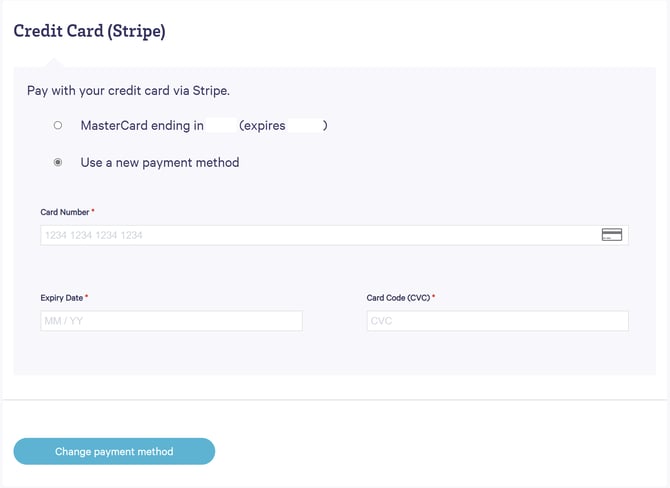
Renew Now option lets you instantly extend your ELITE Membership by a full year from your current renewal date, giving you uninterrupted access to all VETgirl CE content and member benefits.
Understanding Your Subscription Status
Once you locate your subscription, you’ll see a Status column in the Subscription table. Each status provides an update on your ELITE Membership.
For example, “Active” means your subscription is current and you have full access to ELITE content.

“Pending Cancellation” shows that you’ve opted out of auto-renewal. Your access remains active until 365 days after the last renewal or payment, after which your membership will revert to Basic (free) access. A subscription marked as “Pending Cancellation” will not display a Next Payment Date, since it will not renew automatically.

If you see “On Hold,” a payment issue has paused your ELITE access, but you can reactivate your membership at any time by selecting the Pay option.
📝Note: If you don't see a Pay option, you'll likely need to start a new subscription.

If the status is “Cancelled” or “Expired,” your ELITE Membership is no longer active.

